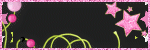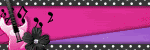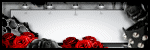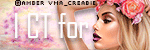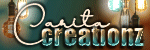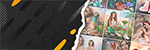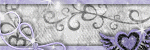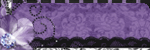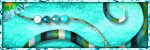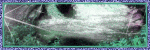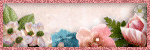Translate
Search
Time/Date
Popular Posts
-
Beautiful and wintery Scrap Kit by PinkParadox! 145 elements,10 frames and 30 papers Beautiful Kit can be bought here: http://pi...
-
Beautiful colorful and fun Scrapkit Dees'Sign kit is available here: http://deessigndepot.com/store Beautiful 95 elements, 1...
-
Beautiful scrapkit with dark colors and stunning elements! Perfect for the Halloween season! 76 elements 4 frames 9 papers and w...
-
Beautiful kit by Kissing Kate with beautiful elemnts and colors! 98 elements,10 papers and 4 frames You can buy it here: http:...
-
Beautiful and wintery Scrap Kit by PinkParadox! 145 elements,10 frames and 30 papers Beautiful Kit can be bought here: http://...
-
Beautiful scrapkit with dark colors and stunning elements! Perfect for the Halloween season! 77 elements 5 frames 10 papers and ...
-
Beautiful scrapkit with dark colors and stunning elements! Perfect for the Halloween season! 70 elements 6 frames 10 papers and wo...
-
Beautiful colorful Christmas Scrapkit Amazing elements and papers as word art and Christmas animations! Dees'Sign kit is av...
-
PTU Kit By Irish princess design called Victorian Valentine Can be bought here: Smiley Creations http://smileycreations.co.uk/ ...
-
Beautiful and wintery Scrap Kit by PinkParadox! 95 elements,10 frames and 25 papers Beautiful Kit can be bought here: http://pin...
Followers
Total Pageviews
Friday, January 27, 2012
10:47 AM | Edit Post

Tutorial was written for those that have a working knowledge of PSP
Any resemblance to any other tut is purely coincidental.
Please do not copy it in anyway or claim its as your own.
Material:
Elias tube which I bought while he was at MPT
Scrap Kit is from Blue Dreams Designs: Here
Font Jeffriana
Tutorial
New 600x600 image,white background
Open frame BD-I am a modern girl-Frame5
You can resize it of you want,I did just by 85%
Open paper BD-I am a modern girl-Paper5 and [aste under the frame
Select frame layer and selections modify expand by 5
Select paper layer selection invert and hit delate
Add shadow to frame
Open tube of your choice
Position to your liking
Open elements BD-I am a modern girl-Laptop & BD-I am a modern girl-Phone
I resized both elements by 50% and laptop positioned on the left under the tube
and phone on the left under the tube
Open element BD-I am a modern girl-Charm2
Resize the lement by 50% and postion under the tube
I put them on both size of the tube
Open element BD-I am a modern girl-Bow3
I did not resize it just put inder paper level
U duplicated the bow and aragend that ar elittle visible o both sides
I did the same with BD-I am a modern girl-Flower1 element but postioned
them more at the top of the frame under the tube
I opened elements label 4 & 6 and postioned the on the fron of the tube
At the end I added a mask
New layer fill the color you like and add mask of your choice
To me it look fuller and I love masks
Add copyrights and name.
Have fun!
Labels:FTU,SCOTT BLAIR | 0
comments
10:22 AM | Edit Post

Tutorial was written for those that have a working knowledge of PSP
Any resemblance to any other tut is purely coincidental.
Please do not copy it in anyway or claim its as your own.
Material:
Elias tube which I bought while he was at MPT
Free Love cluster frame from here: CLUSTER
Font Jeffriana
Tutorial
New 600x600 image,white background
Copy pase cluster frame and add shadow (3,2,27.3,black)
New raster layer and then choose the color from the frame
I choosed #a24e66
With the magic wand select inside the circles
(select with the want the first circle, then pres shift on keyboard and select next two circles so you have all tree circles(frames) selected)
Selections modify expand by 7
Selections invert,hit delete
Select none
I did once more new layer added the same color and then choose mask
You choose mask of your choice
Open tube of your choice
I love this elias tube so i used it
Postion to your liking
Copy tube and close the top layer
Erase the tube so his head is under the letter L
Unhide the top layer add a shadow and erase again so that looks like his head
is under letter L
Copy once more the tube and postion under the first frame on the left
Blend mode luminince (L)
Copy tube once more
Image mirror and postion under the frame on your right
Add coppyrights and name.
Fon I used is Jeffriana
Have fun!
Labels:ELIAS,FTU | 0
comments
Subscribe to:
Posts
(Atom)
About Me
Categories
- AIL (6)
- ALEHANDRA VANHEK (22)
- ALEX PRIHODKO (43)
- ALICIA MUJICA (4)
- ANDY COOPER (4)
- ANNA LIWANAG (10)
- Anna Marine (23)
- ARTHUR CROWE (29)
- AWARD (1)
- BLOG TRAIN (5)
- CARON VINSON (3)
- CDO (6)
- CHILI DESIGNZ (3)
- CHILLI DESIGNS (1)
- CHRISTMAS (56)
- CLUSTER FRAMES (65)
- CT CURIOUS CREATIVE DREAMS (24)
- CT 2PEASINPODSCRAPSHOP (1)
- CT ALICIA MUJICA (3)
- CT ALL DOLLED UP (11)
- CT BEEHIVE STUDIO (11)
- CT BELLA CARIBENA (2)
- CT CARITA CREATIONZ (12)
- CT CCD (8)
- CT CDO (12)
- CT CHARMED DESIGNS (27)
- CT CLOUD9INK (1)
- CT Curious Creative Dreams (28)
- CT DANCE IN THE RAIN (7)
- CT DE ABSTRACT CREATIONS (23)
- CT DE BLT DESIGNZ (19)
- CT DE CREATIVE CRAZY SCRAPS (37)
- CT DE DIVA DESIGNZ (7)
- CT DE JACKIES JEWELS (17)
- CT DE Lady Mishka NEW (1)
- CT DE MYSTICAL SCRAPS (16)
- CT DE PINKPARADOX PRODUCTIONS (193)
- CT DEES'SIGN DEPOT (51)
- CT FOXY DESIGNZ (4)
- CT HONORED SCRAPS (5)
- CT IRISH PRINCESS DESIGNS (19)
- CT KISSING KATE (24)
- CT MELLIE BEANS (8)
- CT QUIZZY CREATIONS (14)
- CT S&CO (37)
- CT TAGS (302)
- CT TASHA'S PLAYGROUND (29)
- CT TINY TURTLE (16)
- CT TWO PEAS IN THE POD SCRAP SHOP (2)
- CT VERYMANY (49)
- CT VMArtists (18)
- CT YUDAS KREATIONZ (5)
- Deedles & Doodlesm (1)
- DOMINIC MARCO (1)
- Doodle By Design (3)
- EASTER (10)
- ELIAS (6)
- ENAMORTE (3)
- EUGENE RZHEVSKII (3)
- FALL (69)
- FREEBIES EXTRA (43)
- FTU (47)
- FTU TUTORIAL (9)
- GOLDWESSER (7)
- HALLOWEEN (31)
- HORSEPLAY'S PASTURE DESIGN (14)
- ISMAEL RAC (8)
- JAMIE KIDD (4)
- JANIFER JANESCO (6)
- JASMINE BECKET (2)
- JENNIFER JANESKO (2)
- JOSE CANO (9)
- KAMILLA GOLGWASSER (1)
- KEITH GARVEY (7)
- LAGUNA (1)
- MARDI GRAS (1)
- MICHAAEL LANDFELD (1)
- MICHAEL CALANDRA (1)
- MISTICHSKAYA (27)
- NINASTE (3)
- NOCTURNE (3)
- PTU CLUSTER FRAMES (1)
- PTU TUTORIAL (55)
- SCOTT BLAIR (1)
- SHEOKATE (4)
- SPAZZD ART (28)
- SPRING (12)
- SPRING CARON VINSON (1)
- SS FTU SCRAPKIT (1)
- ST PATRICK (10)
- STAMP (1)
- STEAMPUNK (6)
- STELLAFELICE (1)
- SZ MASKS (6)
- TAG SHOWOFF (3)
- TATYANA HAUSTOVA (1)
- TED HAMMOND (2)
- TEMPLATES (3)
- tha (1)
- THE HUNTER (1)
- THE TAGGERS LOUNGE (5)
- TINY TURTLE (16)
- TORIYA (4)
- TRINITA (18)
- VADIS (2)
- VALENTINE (14)
- VERYMANY (102)
- VI NINA (3)
- WICKED PRINCESS SCRAPS (13)
- WINTER (23)
- Yeagle (1)
- ZINDY (9)
- ZLATAM (13)
Archives
Quote
Daily Quotes by CalendarLabs
My Blog List
-
2024 March Clusters - Creative Misfits came together and made some beautiful clusters for you all! Thanks so much everyone for participating they are all amazing! These c...
-
-
-
Countdown to Christmas: Dec 22 - Dec 24 - With Christmas knocking on our doors - I am giving you my Custom Design for only $12.50! *From December 22 - December 24 treat yourself with 50% off on my...
-
WINTER BLISS - DOWNLOAD '4SHARED' HERE DOWNLOAD 'MEDIAFIRE' HERE [image: post signature]
-
Irish Eyes Extra's - * These absolutely gorgeous extra's* *were created by Lesia of * *Deadly Desire Tagz* * Using my "Luck of the Irish" kit * *You can find these by clicking e...
-
-
Blogwear Design TOU - Since I've received lots of requests about CU of my stuff I think I'd post some instructions on my blog. Inspite of my retirement you are still okay to use...
-
HBH 2011 Photo Packages - Below are all of our prize packages available under this category. Comments are closed and will not be open until *12:00 a.m. (Eastern Standard Time) Octo...
-