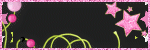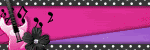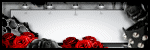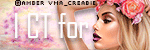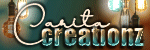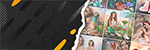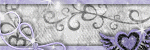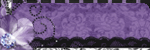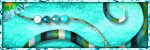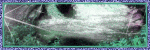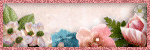Translate
Search
Time/Date
Popular Posts
-
Beautiful and wintery Scrap Kit by PinkParadox! 145 elements,10 frames and 30 papers Beautiful Kit can be bought here: http://pi...
-
Beautiful colorful and fun Scrapkit Dees'Sign kit is available here: http://deessigndepot.com/store Beautiful 95 elements, 1...
-
Beautiful scrapkit with dark colors and stunning elements! Perfect for the Halloween season! 76 elements 4 frames 9 papers and w...
-
Beautiful kit by Kissing Kate with beautiful elemnts and colors! 98 elements,10 papers and 4 frames You can buy it here: http:...
-
Beautiful and wintery Scrap Kit by PinkParadox! 145 elements,10 frames and 30 papers Beautiful Kit can be bought here: http://...
-
Beautiful scrapkit with dark colors and stunning elements! Perfect for the Halloween season! 77 elements 5 frames 10 papers and ...
-
Beautiful scrapkit with dark colors and stunning elements! Perfect for the Halloween season! 70 elements 6 frames 10 papers and wo...
-
Beautiful colorful Christmas Scrapkit Amazing elements and papers as word art and Christmas animations! Dees'Sign kit is av...
-
PTU Kit By Irish princess design called Victorian Valentine Can be bought here: Smiley Creations http://smileycreations.co.uk/ ...
-
Beautiful and wintery Scrap Kit by PinkParadox! 95 elements,10 frames and 25 papers Beautiful Kit can be bought here: http://pin...
Followers
Total Pageviews
Thursday, October 27, 2011
4:20 PM | Edit Post

Tutorial was written for those that have a working knowledge of PSP
Any resemblance to any other tut is purely coincidental.
Please do not copy it in anyway or claim its as your own.
Material:
Anne Marine tube which I bought while she was at CILM
FTU AM-A Little Goes A Long Way Scrap kit from Artmama HERE
PlugIn: Xero porcelain
Tutorial
New 600x600 image,white background
Open embellie09 frame and resize by 70%
Open paper 05
Copy paste and position under frame
With magic want select first bloch in the frame
Press Shift and hold while pressing inside block 2 and 3
All tree have to be selected
Selections modify expand by 3
Select paper frame,selections,invert and delete
Add shadow to the frame
I added the tube
I postion it half the frame and more to the right
I duplicated the tube and one postioned under the frame and one over the frame
Add shadow to the first tube
I erased the part of top tube so it looks her hand is over the frame
and rest of I erased and it looks under the frame
I dupicated the tube once more and position between paper and frame to the left
Blend mode luminance (L), opacity 38%
I added embellie14 and over embellie19
In between i pui embellie18
Over that I added a word art
I added thered flower to right borrom corner
I duplicated few time rese it and place over the frame!
You can put to your liking
I added the embellie05
Rotet 90 to the left and dublicated
Postion under the paper frame and on both sides
Merge all visibly
Add xero,porcelain (5,128,128,0,0,0)
Don't forget to add the copyrights!!
Labels:Anna Marine,FALL,FTU | 0
comments
10:23 AM | Edit Post

Tutorial was written for those that have a working knowledge of PSP
Any resemblance to any other tut is purely coincidental.
Please do not copy it in anyway or claim its as your own.
Material:
Caron Vinson tube which I bought while he was at CILM
Scrap kit from Cajoline Scraps HERE
PlugIn: Xero Constallateion and Xero Radiance
Tutorial
New 600x600 image,white background
Open cajoline_boohalloween_freebie24 frame resize by 70%
Open paper cajoline_boohalloween_freebie2 resize by 70%
Copy paste and position under frame
Select circle frame layer and with magic frame select inside of the frame
Selections modify expand by 5
Select paper layer selection invert and hit delete button on keyboard
Open tube of your choice, position to you liking
I added element cajoline_boohalloween_freebie19,resize by 705 and added in fron the frame
and tube.
Add shadow(Effects,3D Effects,drop shadow,2,3)
Next element i opened is: cajoline_boohalloween_freebie47
Resize by 70% and postion under the paper and frame
Add shadow
I also added the bow cajoline_boohalloween_freebie6
Resize it and position to your liking
Selct the paper frame and filter constellation (4,37,11,50)
That is it!Hope you had a fun!
You can always arrange elements to your liking!
Add the name
I used fonr Jeffriana fo my name
Merge visible
I used Xero filter,radiance (128,50,128,255)
Dont forget the copyrights!!
Nice and Easy!
Hope you had fun!
Labels:CARON VINSON,FALL | 0
comments
Wednesday, May 25, 2011
5:13 AM | Edit Post
Thursday, April 28, 2011
11:22 AM | Edit Post

Tutorial was written for those that have a working knowledge of PSP
Any resemblance to any other tut is purely coincidental.
Please do not copy it in anyway or claim its as your own.
Material:
Yeagle tube which I bought while he was at CILM
Scrap kit from Kittz of Kittz Kreationz HERE
PlugIn: Xero Porcelain
Tutorial
New 600x600 image,white background
Open GB square frame resize by 80%
Open GB circle frame resize by 80
Position square frame more to the left and circle one in the middle of that square frame.
You can position to your liking also.
Open green paper copy paste and position under circle blue frame
Select circle frame layer and with magic frame select inside of the frame
Selections modify expand by 5
Select paper layer selection invert and hit delete button on keyboard
I did the same with rest of the papers.
I positioned blue paper under green circle frame and under pink square I put yellow paper
Open tube of your choice, position to you liking
I duplicated the tube,mirror and position under blue circle frame
I added GB-Angel Bracelet,flowers,BG-Glitter Butterfly,GB-Ladybug
Add shadow(Effects,3D Effects,drop shadow,2,3)
Add copyright and name
After you merge the layer i just put Xero porcelain (50.128.128,0,0,0)
Nice and Easy!
Hope you had fun!
Labels:FTU,Yeagle | 0
comments
Tuesday, April 12, 2011
10:27 AM | Edit Post

Tutorial was written for those that have a working knowledge of PSP and Animation shop
Any resemblance to any other tut is purely coincidental.
Please do not copy it in anyway or claim its as your own.
Material:
Jamie Kidd tube which I bought while he was at CILM
Small scrap kit called Pastel Spring by Lainey's Lairfrom HERE
Mask by your choice
Animation shop(AS)
Tutorial
Open new image 600x600 white background
Open framerose and resize by 90%
Copy the same frame and resize by 90%
Add shadow to both frames
Open paper candystripe copy and paste into your image
Select the inside of the smaller frame with magic wand
Selections modify expand by 5
Select paper layer, selection invert and hit delete button on the keyboard
Open paper pinklight copy and pase int your image
Select the inside of the bigger frame by magic wand
Selections modify expand by 5
Select paper layer pinklights, selections invert and hit delete button on the keyboard
Open the word art here comes summer and resize and position to your liking
Open the tube and position to you liking
I used Kidd tube and positioned her under the word art
Add shadow on both
Save often
Open flower swirly ivu copy and paste into your image
I did resize by 90% and add shadow
Position on the left
Duplicate layer and image mirror
I did the same with the lilac
Open the lavender bow and position under the tube but over the frames
Erase the excess going over the frames
Duplicate te tube and position under frames and over the paper
Layer opacity luminance
Erase excess of the tube
Add some butterflies
I copy them into my image resize by 40% and postion over the image
I added a mask to fill up the background
Add one to your liking
Add copyright and name!
Animation
I just added small noise animation to the word art
Select word art layer
Go to adjust add/remove noise add noise
Choose uniform one,noise 6& and monochrome
Press ok
Edit copy special copy mered
Paste into Animation shop as new animation
Go back to PSP and undo the noise
Go to add noise again and just click on uniform one and press ok
Copy special copy merged and paste into AS after current frame
Do it one more time so you have three frames in AS
Save animation
Hope you had fun!
Thank you
Labels:FTU,JAMIE KIDD | 0
comments
Monday, March 21, 2011
2:45 PM | Edit Post

Tutorial was written for those that have a working knowledge of PSP and Animation Shop.
Any resemblance to any other tut is purely coincidental.
Please do not copy it in anyway or claim its as your own.
Material:
Anne Marine tube which I bought while she was at CILM and now you can buy here at PTE
Small scrap kit called Springtime from HERE
Bling (animation) and word art you can download from HERE
Animation Shop (AS)
Tutorial
New image 600x600,white background
Open the Springtime frame 2
Resize it by 60% and copy ,paste into new image
Open Springtime frame 3 and resize it,copy paste into new image
Position frame 3 over frame 2
Open the paper,resize it in position under frame 3
Select the paper layer and erase the part that go over frame 3
Remember to save often!
Open you tube and position
I positioned more to the left and duplicate it
Image,mirror, position under frame and change blend mode to luminance (legacy)
Change opacity to 55%
Add all the elements, position them to your liking
Add drop shadow to elements
Add name and copyright
Animation
Open AS and Open animation
Bling animation has a 10 frames so remember
One animation is behind the tube so you go back to psp and hide some layer
I hidden tube (not luminance one) flowers,word art,name and copyright
Edit copy special,copy merged
Go to AS,paste as new animation
Duplicate layer so there is 10 altogether
Select the animation copy and paste into selected tag animation
Position to your liking
Go back to psp and hide all visible and un hide the ones that you hide before.
Edit, copy special, copy merged
Go to AS and click propagate button
Edit,paste into selection
I did paste animation one more time over the whole time.
It's up you
It's up you
Save as gif and that is it!
Hope you enjoy it!
Labels:Anna Marine,FTU,SPRING | 0
comments
Friday, March 18, 2011
1:59 PM | Edit Post

Tutorial was written for those that have a working knowledge of PSP.
Any resemblance to any other tut is purely coincidental.
Please do not copy it in anyway or claim its as your own.
Material
Tube from Caron Vinson,I bought it while CILM was open
Small freebe scrapkit from Delicious Scraps
Animation shop
Mask and animation you can download HERE
Tutorial
Open frame DS_Spring_Mini_Frame3_Red
Resize about 20% because resolution is really big
Resize all the elements about that %
Open paper DS_Spring_Mini_Paper2,resize
Select frame layer,magic wand and select inside the frame
Selections modify expand by 5
Select paper layer
Selections invert,hit delete button on keyboard
Add shadow to frame
Open frame:DS_Spring_Mini_Frame4_Blue, resize
Open paper:DS_Spring_Mini_Paper1,resize
Select frame layer,magic wand and select inside the frame
Selections modify expand by 5
Select paper layer
Selections invert,hit delete button on keyboard
Add shadow to frame
Open tube and position in the first frame to your liking
I duplicated tube two more time and arrange them on the frame
Change opacity to you liking,mine are 34%
I did the same with the blue frame
Position tube inside the frame,opacity 28%
The wording inside the blue frame:
Open button DS_Spring_Mini_Flair
Resize so it can fit inside the frame,luminance (legacy), opacity 38%
Add the elements,I added some flowers and pink mini string
Add mask,name and copyrights!
ANIMATION SHOP(AS)
Open butterfly animation
The animation has 15 frames
Go to PSP ,edit,copy special,copy merged
Go to AS,paste as new animation
You have to paste it after current animation 15 times
I do it by pressing Shift+Ctrl+L
After you done it 15 times and have 15 frames,edit select all
Go back to butterfly animation,edit select all
Go back again to you tag frames and go to edit paste into selected frames
Position butterflies to you liking.
I pasted them on flowers 3 times.
I pasted them on flowers 3 times.
File,save as,gif
Hope you had fun!
Thanks
Labels:FTU,SPRING CARON VINSON | 0
comments
Thursday, March 17, 2011
2:43 PM | Edit Post

Tutorial was written for those that have a working knowledge of PSP.
Any resemblance to any other tut is purely coincidental.
Please do not copy it in anyway or claim its as your own.
Material
Tubes from Michael Landfeld which I bought while he was at CILM
FTU scrap kit by Rosie's playground called Bright Summer HERE
I am using one from WSL masks which you can download HERE
Tutorial
New image 600x600 white background
Open frame E13 and resize by 60% add drop shadow
Open paper 1 (orange) resize it by 70% and place it under the frame
Select frame layer with magic wand select inside the frame
Selections modify and expand by 5
Select paper layer, selections invert and delete button on key board
Open blue paper,resize it and add mask
Open the word art resize it by 705 position it to your liking and add drop shadow
Open the element E17 and position it under the paper,add shadow
Duplicate the element layer and image flip
Open the tube position and add drop shadow
I had a close up of the tube and I duplicated it twice and position them between
the frame and paper and changed blend mode to luminance (legacy)
Add some stars and shines to your liking!
For the name I used Quigley Wiggley
And that is it!Easy and nice!
Labels:FTU,MICHAAEL LANDFELD | 0
comments
Saturday, March 12, 2011
8:19 AM | Edit Post

Tutorial was written for those that have a working knowledge of PSP.
Any resemblance to any other tut is purely coincidental.
Please do not copy it in anyway or claim its as your own.
Material
Tubes from Ismael Rac whick can be bought HERE
I bought tubes when he was at AMI
Frame from Toxic Desirez
Free Scrap Kit from Tantrum,download HERE
Font Street Soul
Plug ins: Zero and Eye candy 4000
Tutorial:
Open new image 600x600 with white background
Open frame,open tube
New raster layer,fill with color from the tube
I used #ec08b9
Fill the layer with color and postion under the frame layer
Select frame layer,with magic want seket the first frame(on the left)
press Shift and with magic wand select the second frame(on the right)
You have to have insides of both frame selected
Selections,modify expand by 5
Select frame filled with color
Selection,invert,hit delete button on keyboard
Select frame layer and place shadow(effects,3d effects,drop shadow)
Select tube layer
Duplicate tube two times
Position tubes each under the frame
Erase the parts that are visible under the frame
With tube layer selected, change the blend mode to luminance (legacy)
Do the same for the second tube too
Add the elements of your choice and mask too
Don't forget to add shadow on all elements
Add the copyright and the name
To save it,I erase the white background
Merge visble
Add plugin in Xero, radinace (128,50,128,255)
The name: I used Street Soul font which is free font.
Choose two colors from the tube.
Add the drop shadow
Add the Eye candy,gradient glow (basic:3,25,200 color:white opacity 100)
Have fun!
Labels:FTU,ISMAEL RAC | 0
comments
Monday, March 7, 2011
12:39 PM | Edit Post

SUPPLIES
Tube of your choice
I choose free tubes from Ismael Alvarez which I included in the zip file
Plug ins: XE Extras and Richard Rosenman,solid border
Moon background included here: ZIP
Font: Turok
Animations shop(AS)
TUTORIAL
New image 600x250
Open your tubes and open the moon background
New raster later,fill up with color from the tube
I picked #f3749b
Paste the moon background,blend mode luminance(legacy)
Copy and paste the tubes, position them to your liking
First tube I positioned more to left
Second one which was more close up i positioned more to right
Blend mode,luminance(legacy)
I duplicated the same tube layer,positioned tube in the middle and put layer opacity 34%
Behind the tubes I put the rectangle.
The rectangle you make with rectangle tool
I choose different colors for the foreground and background
Colors are #5b001c and #3749b
Pick the rectangle tool and make rectangle throughout the whole image
Place texture of your choice(effects,texture effects,texture)
Layer opacity 46%
Add the name (used font named: Turok)
Add the copyright
AVATAR
New image 150x150
New raster layer,fill the color #3749b
Add the moon background
Add the tube,focus on the face
Add a first letter of the name
Add copyright
Merge all,plug in: Richard Rosenman,2,2,0 color#5b001c
ANIMATION OF THE BANNER
For the animation you need animation shop and plug in XE Extras,elemental
(If you don't have the plug in you can use Mura's meister,cloud)
Select the layer with moon background
Effects,Xe Extra,elemental
You can see the details on the pic
Hit the noise button random seed and then merge all the layers
Go to effects,plug ins, Richard Rosenman,solid border: 2,2,0 color#5b001c (darker color)
Edit,copy
Open AS and paste there
Repeat this three times just with different random seed
(in AS you paste
You have to have 3 frames in animation shop
Edit Select all
Animation,frame properties: 38
Save animation as gif
Labels:FTU | 0
comments
Saturday, March 5, 2011
2:49 PM | Edit Post

Tedd Hammond tube which I bought while he was at CILM
Now you can buy his tubes at http://www.cdoestore.com
Scrapkit from Candys Treat called Angel
New image 600x600
Open CT Angel frame 1
Open your tube
Copy and paste on the frame and posiotion tube to you liking
New raster layer,fill with color #6c77a7
Select inside the frame with magic wand,expand by 10
Select layer with color,select invert,delete
Position the color layer under the frame layer
New raster layer,fill with color #415565 and load mask
I am using one from WSL masks which you can download here
Put the elements of your choice.
I added cluster frame 2 and a bow on the right side
As I always say put some shadow on each element
Add copyright and name,merge all
(for the name I used Jeffriana JF font)
Plugin,zero,radiance: 128,50,128,140
Good luck and thank you
Labels:FTU,TED HAMMOND | 0
comments
Friday, March 4, 2011
11:38 AM | Edit Post

SUPPLIES
Tube of your choice
I am using Jose Cano tube while he was signed with MPT
and now you can buy them at PTE
Template from Rose you can download here
Scrapkit,now free from Delicious Scrap Shop
TUTORIAL
Open template
Shift+d to copy the template
Close the original
Open your tube of choice and match the colors with the template
My colors are gonna be all lilac
I selected the color from the tube #db93e1
Go back to the template,select the top blue rectangle layer
Select with magic wand
Selections,float
Selections defloat
Flood fill with color
Select none drop shadow( 2,3,27,3,black)
Add plugin,penta,color dot (90,7,255,255,255)
Do the same for the botton blue rectangle
Back to template
Choose circle,selection float,selections defloat
Fill with color cd7ad4
Select none,shadow
Plug in zero,frittllary 7,18,10,18
Select the purple rectangle
Floaf,defloat
Plug in,penta,jeans 138, 8
Paste and position the whole tube
Select the purple square with magic wand
Choose tube close up and postion in the square
Select tube layer
Selction invert,hit delet button on keyboard
Blend mode luminance
Duplicate the tube again position and select tube layer
Selection invert and delete again
Luminance,opacity 26
Position tube many times you like
I did three times
Add the elements and mask of your choice
Add the copyrights
Dont forget to add shadow to elements and word art
It looks much better
Hope you enjoy it!
Thank you
Labels:FTU,JOSE CANO | 0
comments
5:16 AM | Edit Post

Tutorial was written for those that have a working knowledge of PSP.
Any resemblance to any other tut is purely coincidental.
Please do not copy it in anyway or claim its as your own.
SUPPLIES
Tube is from Michela Calandra which one I bought at MPT
You can use tube of your choice
Frame from Polka dot scraps
I used two masks and word art which are in the zip here,free feel to download
Plug in,Filter unlimited 2
TUTORIAL
Open the frame Jeremy cluster
Layer,new raster layer,filled with ##22312c
Select the frame layer and click with magic wand inside the frame.
Selections modify expand by 10
Select the filled frame and go to selections invert and hit delate button on the keyboard
Use plugin on the same layer,Filter Unlimited 2,Photo aging kit,hair & dust
Open the tube and position the way you like
I duplicated the tube and positioned one under the frame and one over the frame.
Erased the parts which went over the frame.
I added two masks and some stars and word art and the name.
If you want to add some elements feel free.
And of course,dont forget the copyrights!
Labels:FTU,MICHAEL CALANDRA | 0
comments
Tuesday, February 15, 2011
11:08 AM | Edit Post

Tutorial was written for those that have a working knowledge of PSP.
Any resemblance to any other tut is purely coincidental.
Please do not copy it in anyway or claim its as your own.
SUPPLIES
The tube is from Dominic Marco.
I used his art while he was signed with CILM
The scrap kit I used is from KatNKDA called summer morning is a FTU and you can found HERE Word art is from MELISSAZ CREATIONZ
TUTORIAL
Unzip the kit and open element19(frame) in psp Resize it by 80%
Open paper07 and resize it by 70%
Edit - copy Go back to frame,take magic wand and click in left up square,press SHIFT and click rest three squares
Selection- modify - expand by 5 Edit - paste as new layer Selection - invert Hit DELETE
Put paper layer under frame layer Drop shadow on frame by your choice
Add a tube of your choice
Place it as you like, drop shadow I used the same tube in squares How to do that: With magic wand select a square you want the tube in and expand it by 5 Copy tube and paste it as new layer and place it as you like in the square
Selection invert and hit delete
Find the tube layer on the pallet and fin the luminance(legacy)
Do the same for bottom square just mirror the tube
There are a lot cute elements so place them as you like
Add the word art your name and don't forget the copyrights!!
If you have any questions or something is not clear to you just drop me a line or two!
Labels:DOMINIC MARCO,FTU | 0
comments
Subscribe to:
Posts
(Atom)
About Me
Categories
- AIL (6)
- ALEHANDRA VANHEK (22)
- ALEX PRIHODKO (43)
- ALICIA MUJICA (4)
- ANDY COOPER (4)
- ANNA LIWANAG (10)
- Anna Marine (23)
- ARTHUR CROWE (29)
- AWARD (1)
- BLOG TRAIN (5)
- CARON VINSON (3)
- CDO (6)
- CHILI DESIGNZ (3)
- CHILLI DESIGNS (1)
- CHRISTMAS (56)
- CLUSTER FRAMES (65)
- CT CURIOUS CREATIVE DREAMS (24)
- CT 2PEASINPODSCRAPSHOP (1)
- CT ALICIA MUJICA (3)
- CT ALL DOLLED UP (11)
- CT BEEHIVE STUDIO (11)
- CT BELLA CARIBENA (2)
- CT CARITA CREATIONZ (12)
- CT CCD (8)
- CT CDO (12)
- CT CHARMED DESIGNS (27)
- CT CLOUD9INK (1)
- CT Curious Creative Dreams (28)
- CT DANCE IN THE RAIN (7)
- CT DE ABSTRACT CREATIONS (23)
- CT DE BLT DESIGNZ (19)
- CT DE CREATIVE CRAZY SCRAPS (37)
- CT DE DIVA DESIGNZ (7)
- CT DE JACKIES JEWELS (17)
- CT DE Lady Mishka NEW (1)
- CT DE MYSTICAL SCRAPS (16)
- CT DE PINKPARADOX PRODUCTIONS (193)
- CT DEES'SIGN DEPOT (51)
- CT FOXY DESIGNZ (4)
- CT HONORED SCRAPS (5)
- CT IRISH PRINCESS DESIGNS (19)
- CT KISSING KATE (24)
- CT MELLIE BEANS (8)
- CT QUIZZY CREATIONS (14)
- CT S&CO (37)
- CT TAGS (302)
- CT TASHA'S PLAYGROUND (29)
- CT TINY TURTLE (16)
- CT TWO PEAS IN THE POD SCRAP SHOP (2)
- CT VERYMANY (49)
- CT VMArtists (18)
- CT YUDAS KREATIONZ (5)
- Deedles & Doodlesm (1)
- DOMINIC MARCO (1)
- Doodle By Design (3)
- EASTER (10)
- ELIAS (6)
- ENAMORTE (3)
- EUGENE RZHEVSKII (3)
- FALL (69)
- FREEBIES EXTRA (43)
- FTU (47)
- FTU TUTORIAL (9)
- GOLDWESSER (7)
- HALLOWEEN (31)
- HORSEPLAY'S PASTURE DESIGN (14)
- ISMAEL RAC (8)
- JAMIE KIDD (4)
- JANIFER JANESCO (6)
- JASMINE BECKET (2)
- JENNIFER JANESKO (2)
- JOSE CANO (9)
- KAMILLA GOLGWASSER (1)
- KEITH GARVEY (7)
- LAGUNA (1)
- MARDI GRAS (1)
- MICHAAEL LANDFELD (1)
- MICHAEL CALANDRA (1)
- MISTICHSKAYA (27)
- NINASTE (3)
- NOCTURNE (3)
- PTU CLUSTER FRAMES (1)
- PTU TUTORIAL (55)
- SCOTT BLAIR (1)
- SHEOKATE (4)
- SPAZZD ART (28)
- SPRING (12)
- SPRING CARON VINSON (1)
- SS FTU SCRAPKIT (1)
- ST PATRICK (10)
- STAMP (1)
- STEAMPUNK (6)
- STELLAFELICE (1)
- SZ MASKS (6)
- TAG SHOWOFF (3)
- TATYANA HAUSTOVA (1)
- TED HAMMOND (2)
- TEMPLATES (3)
- tha (1)
- THE HUNTER (1)
- THE TAGGERS LOUNGE (5)
- TINY TURTLE (16)
- TORIYA (4)
- TRINITA (18)
- VADIS (2)
- VALENTINE (14)
- VERYMANY (102)
- VI NINA (3)
- WICKED PRINCESS SCRAPS (13)
- WINTER (23)
- Yeagle (1)
- ZINDY (9)
- ZLATAM (13)
Archives
Quote
Daily Quotes by CalendarLabs
My Blog List
-
2024 March Clusters - Creative Misfits came together and made some beautiful clusters for you all! Thanks so much everyone for participating they are all amazing! These c...
-
-
-
Countdown to Christmas: Dec 22 - Dec 24 - With Christmas knocking on our doors - I am giving you my Custom Design for only $12.50! *From December 22 - December 24 treat yourself with 50% off on my...
-
WINTER BLISS - DOWNLOAD '4SHARED' HERE DOWNLOAD 'MEDIAFIRE' HERE [image: post signature]
-
Irish Eyes Extra's - * These absolutely gorgeous extra's* *were created by Lesia of * *Deadly Desire Tagz* * Using my "Luck of the Irish" kit * *You can find these by clicking e...
-
-
Blogwear Design TOU - Since I've received lots of requests about CU of my stuff I think I'd post some instructions on my blog. Inspite of my retirement you are still okay to use...
-
HBH 2011 Photo Packages - Below are all of our prize packages available under this category. Comments are closed and will not be open until *12:00 a.m. (Eastern Standard Time) Octo...
-