Translate
Search
Time/Date
Fave Forums
Stores I Love
Popular Posts
-
Beautiful and wintery Scrap Kit by PinkParadox! 145 elements,10 frames and 30 papers Beautiful Kit can be bought here: http://pi...
-
Beautiful colorful and fun Scrapkit Dees'Sign kit is available here: http://deessigndepot.com/store Beautiful 95 elements, 1...
-
Beautiful kit by Kissing Kate with beautiful elemnts and colors! 98 elements,10 papers and 4 frames You can buy it here: http:...
-
Beautiful scrapkit with dark colors and stunning elements! Perfect for the Halloween season! 76 elements 4 frames 9 papers and w...
-
Beautiful and wintery Scrap Kit by PinkParadox! 145 elements,10 frames and 30 papers Beautiful Kit can be bought here: http://...
-
Beautiful colorful Christmas Scrapkit Amazing elements and papers as word art and Christmas animations! Dees'Sign kit is av...
-
Beautiful scrapkit with dark colors and stunning elements! Perfect for the Halloween season! 77 elements 5 frames 10 papers and ...
-
PTU Kit By Irish princess design called Victorian Valentine Can be bought here: Smiley Creations http://smileycreations.co.uk/ ...
-
Beautiful scrapkit with dark colors and stunning elements! Perfect for the Halloween season! 70 elements 6 frames 10 papers and wo...
-
Beautiful and wintery Scrap Kit by PinkParadox! 95 elements,10 frames and 25 papers Beautiful Kit can be bought here: http://pin...
Followers
Total Pageviews
Monday, October 8, 2012
9:14 AM | Edit Post
Tutorial was written for those that have a working knowledge
of PSP.Any resemblance to any other tut is purely coincidental.Please do not copy it in anyway, do not resize it or claim
it’s as your own.
Material:
J.Janesco tube which I bought while she was at CILM
Scrap Kit is from Nostalgia by Grunge and Glitter Scraps:
Here
Font Kinkee
Plugin xero porcelain
Tutorial
New 600x600 image, white background
Open frame GG_TS_Nostalgia_frame3
You can resize it of you want ,I did just by 80%
Open paper GG_TS_Nostalgia_paper18and paste under the frame
Select frame layer and selections modify expand by 5
Select paper layer selection invert and hit delete
Add shadow to frame
Add noise to the frame:
Adjust/add noise/random/noise 5/monochrome checked
I also put the frame GG_TS_Nostalgia_frame2 at the back
(behind the mask)
Resized the frame by 70% and just placed it at the back
Add shadow to frame
Add noise to the frame:
Adjust/add noise/random/noise 5/monochrome checked
Then I added the elements:
GG_TS_Nostalgia_photocharm, resize by 60% and place it on
the right side.
GG_TS_Nostalgia_lacebow1, resize by 30% and place it on the
top of the photocharm
GG_TS_Nostalgia_oldnotebook, resize by 60% and place it on
right under frame and mask so that is
Just a half visible
GG_TS_Nostalgia_book, resize by 60% and place it before
oldnotebook
GG_TS_Nostalgia_oldhat, resize by 60% and place in the from
of nostalgia book
GG_TS_Nostalgia_candlestick, resize by 60% and place it on
the left
Duplicate the candlestick and resize by 50% and place it
right beside it
I also added GG_TS_Nostalgia_flower2, resized by 30% and
duplicated
I placed it to my liking all over the tag
I did the same with GG_TS_Nostalgia_butterfly2 and placed
few time on the tag
At the end I added a mask, add the one to your liking
New layer fill the color you like and add mask of your
choice
To me it looksfuller and I love masks
Add the name,I used free font Kinkee, size 28
Delate the backgroung layer,merge visible,
Plugin xero porcelain 0,0,225
Add copyrights and name.
Have fun!
Labels:FTU,JANIFER JANESCO
Subscribe to:
Post Comments
(Atom)
About Me
Categories
- ADRIENNE'S DESIGNS (40)
- AIL (6)
- ALEHANDRA VANHEK (22)
- ALEX PRIHODKO (43)
- ALICIA MUJICA (4)
- AMBER (1)
- ANDY COOPER (4)
- ANNA LIWANAG (10)
- Anna Marine (23)
- ANNAI ART DESIGN (13)
- ARTHUR CROWE (29)
- AWARD (1)
- BLOG TRAIN (6)
- CARON VINSON (3)
- CDO (6)
- CHILI DESIGNZ (3)
- CHILLI DESIGNS (1)
- CHRISJE'S DREAMS (1)
- CHRISTMAS (74)
- CLUSTER FRAMES (70)
- CT CURIOUS CREATIVE DREAMS (32)
- CT 2PEASINPODSCRAPSHOP (1)
- CT ALICIA MUJICA (3)
- CT ALL DOLLED UP (11)
- CT BEEHIVE STUDIO (11)
- CT BELLA CARIBENA (49)
- CT CARITA CREATIONZ (40)
- CT CCD (8)
- CT CDO (12)
- CT CHARMED DESIGNS (27)
- CT CLOUD9INK (1)
- CT Curious Creative Dreams (30)
- CT DANCE IN THE RAIN (7)
- CT DE ABSTRACT CREATIONS (23)
- CT DE BLT DESIGNZ (19)
- CT DE CREATIVE CRAZY SCRAPS (37)
- CT DE DIVA DESIGNZ (7)
- CT DE JACKIES JEWELS (17)
- CT DE Lady Mishka NEW (1)
- CT DE MYSTICAL SCRAPS (16)
- CT DE PINKPARADOX PRODUCTIONS (193)
- CT DEES'SIGN DEPOT (51)
- CT FOXY DESIGNZ (4)
- CT HONORED SCRAPS (5)
- CT IRISH PRINCESS DESIGNS (19)
- CT KISSING KATE (24)
- CT LUSCIOUS LADEE (1)
- CT MELLIE BEANS (8)
- CT QUIZZY CREATIONS (14)
- CT S&CO (37)
- CT TAGS (467)
- CT TASHA'S PLAYGROUND (29)
- CT TINY TURTLE (16)
- CT TWO PEAS IN THE POD SCRAP SHOP (2)
- CT VERYMANY (66)
- CT VMArtists (22)
- CT YUDAS KREATIONZ (7)
- Deedles & Doodlesm (1)
- DOMINIC MARCO (1)
- Doodle By Design (6)
- EASTER (11)
- ELIAS (6)
- ENAMORTE (3)
- EUGENE RZHEVSKII (3)
- FALL (102)
- FANTASY (4)
- FREEBIES EXTRA (43)
- FTU (50)
- FTU TUTORIAL (9)
- GOLDWESSER (11)
- GOTHIC (4)
- HALLOWEEN (37)
- HORSEPLAY'S PASTURE DESIGN (14)
- ISMAEL RAC (8)
- JAMIE KIDD (4)
- JANIFER JANESCO (6)
- JASMINE BECKET (2)
- JENNIFER JANESKO (2)
- JOSE CANO (9)
- KAMILLA GOLGWASSER (1)
- KEITH GARVEY (7)
- LAGUNA (1)
- MARDI GRAS (2)
- MICHAAEL LANDFELD (1)
- MICHAEL CALANDRA (1)
- MISTICHSKAYA (30)
- NEW YEAR (2)
- NINASTE (3)
- NOCTURNE (3)
- PTU CLUSTER FRAMES (1)
- PTU TUTORIAL (55)
- QUEEN URIEL (1)
- SCOTT BLAIR (1)
- SHEOKATE (4)
- SPAZZD ART (28)
- SPRING (18)
- SPRING CARON VINSON (1)
- SS FTU SCRAPKIT (1)
- ST PATRICK (13)
- STAMP (1)
- STARLITE & SOUL (3)
- STEAMPUNK (11)
- STELLAFELICE (1)
- SUMMER (7)
- SZ MASKS (6)
- TAG SHOWOFF (4)
- TATYANA HAUSTOVA (1)
- TED HAMMOND (2)
- TEMPLATES (3)
- tha (1)
- THE HUNTER (1)
- THE TAGGERS LOUNGE (5)
- TINY TURTLE (17)
- TORIYA (4)
- TRINITA (21)
- VADIS (2)
- VALENTINE (21)
- VERYMANY (114)
- VI NINA (6)
- WICKED PRINCESS SCRAPS (14)
- WINTER (52)
- Yeagle (1)
- YUDE KREATIONZ (2)
- Yvette's Ai Art (3)
- ZINDY (9)
- ZLATAM (13)
Archives
Quote
Daily Quotes by CalendarLabs
My Blog List
-
Misfits Christmas Goodies - Ok I asked our members to come up with some new Christmas goodies and they surely have just done that and more. Thanks so much to Basima, Mary, Anne, Chris...
-
Purrfectly Spooky PTU - Okay, ladies... you know I *had* to do a kit just for the black cats! 🖤🐾 *Purrfectly Spooky* is all about those whiskers, paws, and that little touch of ...
-
-
Countdown to Christmas: Dec 19 - Dec 21 - Request a Custom Order and get any Premade Blog Design from SHOP! for free. *From December 19 - December 21 BUY 1 - GET 1 FREE. * All info - HERE. ♥
-
AUTUMN FALL - DOWNLOAD '4SHARED' HERE DOWNLOAD 'MEDIAFIRE' HERE [image: post signature]
-
Irish Eyes Extra's - * These absolutely gorgeous extra's* *were created by Lesia of * *Deadly Desire Tagz* * Using my "Luck of the Irish" kit * *You can find these by clicking e...
-
-
Blogwear Design TOU - Since I've received lots of requests about CU of my stuff I think I'd post some instructions on my blog. Inspite of my retirement you are still okay to use...
-
HBH 2011 Posers - Below are all of our prize packages available under this category. Comments are closed and will not be open until *12:00 a.m. (Eastern Standard Time) Oct...
-


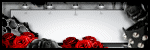
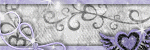

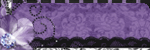
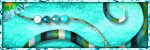
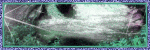

















0 comments:
Post a Comment