Translate
Search
Time/Date
Fave Forums
Stores I Love
Popular Posts
-
Beautiful and wintery Scrap Kit by PinkParadox! 145 elements,10 frames and 30 papers Beautiful Kit can be bought here: http://pi...
-
Beautiful colorful and fun Scrapkit Dees'Sign kit is available here: http://deessigndepot.com/store Beautiful 95 elements, 1...
-
Beautiful kit by Kissing Kate with beautiful elemnts and colors! 98 elements,10 papers and 4 frames You can buy it here: http:...
-
Beautiful scrapkit with dark colors and stunning elements! Perfect for the Halloween season! 76 elements 4 frames 9 papers and w...
-
Beautiful and wintery Scrap Kit by PinkParadox! 145 elements,10 frames and 30 papers Beautiful Kit can be bought here: http://...
-
Beautiful colorful Christmas Scrapkit Amazing elements and papers as word art and Christmas animations! Dees'Sign kit is av...
-
Beautiful scrapkit with dark colors and stunning elements! Perfect for the Halloween season! 77 elements 5 frames 10 papers and ...
-
PTU Kit By Irish princess design called Victorian Valentine Can be bought here: Smiley Creations http://smileycreations.co.uk/ ...
-
Beautiful scrapkit with dark colors and stunning elements! Perfect for the Halloween season! 70 elements 6 frames 10 papers and wo...
-
Beautiful and wintery Scrap Kit by PinkParadox! 95 elements,10 frames and 25 papers Beautiful Kit can be bought here: http://pin...
Followers
Total Pageviews
Sunday, October 8, 2017
1:53 PM | Edit Post
Lady Mishka tube called Princess Witch
Such a cute tube,available in few colors!Aamazing for Halloween season!
Purchase the tube at S&Co:
http://scrapsncompany.com/
Used kit from Chilli Designs Called Dark Magic
Purchase the kit at S&Co:
http://scrapsncompany.com/
TUTORIAL:
Tutorial was written for those that have a working knowledge of PSP
Any resemblance to any other tut is purely coincidental.
Please do not copy it in anyway, do not resize it or claim it’s as your own.
Material:
PTU Kit Dark magic by Chili Design
Can be bought here:
http://scrapsncompany.com/
Tube by Lady Miska called Princes witch
http://scrapsncompany.com/
Font of your choice
Mask of your choice
Tutorial:
New image 700x700, white background
Open frame CHILI_DESIGNZ_DarkMagic_frame7
Resize and center it, objects, align, center in canvas
Paste paper CHILI_DESIGNZ_DarkMagic_paper4 behind the frame
Select the frame layer, select magic wand and press inside the frame
Selections, modify, expand by 5
Select paper layer, selections and hit delete on keyboard
Now on to elements
I always start with the tube
I positioned tube in the middle and the add elements behind it
I started with rise element CHILI_DESIGNZ_DarkMagic_rose4
resize by 50% and position first one in the left bottom corner
Duplicate and mirror
Go back to first rose duplicate again and position above it
Duplicate that one also and mirror
I did the same to the next elements:
CHILI_DESIGNZ_DarkMagic_skulls
CHILI_DESIGNZ_DarkMagic_lamp
CHILI_DESIGNZ_DarkMagic_jewel
CHILI_DESIGNZ_DarkMagic_greenery6
CHILI_DESIGNZ_DarkMagic_greenery5
Behind all that I put the spider web
CHILI_DESIGNZ_DarkMagic_web2
On top of the frame last element:
CHILI_DESIGNZ_DarkMagic_pearls
Behind the frame and paper layer I put the
CHILI_DESIGNZ_DarkMagic_tulle
I copied the element 3 times an position one on top of other
And mask of your choice behind it
Just to mention that I put shadow on every element!
Please don’t forget the copyrights!
Have fun!
Subscribe to:
Post Comments
(Atom)
About Me
Categories
- ADRIENNE'S DESIGNS (40)
- AIL (6)
- ALEHANDRA VANHEK (22)
- ALEX PRIHODKO (43)
- ALICIA MUJICA (4)
- AMBER (1)
- ANDY COOPER (4)
- ANNA LIWANAG (10)
- Anna Marine (23)
- ANNAI ART DESIGN (13)
- ARTHUR CROWE (29)
- AWARD (1)
- BLOG TRAIN (6)
- CARON VINSON (3)
- CDO (6)
- CHILI DESIGNZ (3)
- CHILLI DESIGNS (1)
- CHRISJE'S DREAMS (1)
- CHRISTMAS (74)
- CLUSTER FRAMES (70)
- CT CURIOUS CREATIVE DREAMS (32)
- CT 2PEASINPODSCRAPSHOP (1)
- CT ALICIA MUJICA (3)
- CT ALL DOLLED UP (11)
- CT BEEHIVE STUDIO (11)
- CT BELLA CARIBENA (49)
- CT CARITA CREATIONZ (40)
- CT CCD (8)
- CT CDO (12)
- CT CHARMED DESIGNS (27)
- CT CLOUD9INK (1)
- CT Curious Creative Dreams (30)
- CT DANCE IN THE RAIN (7)
- CT DE ABSTRACT CREATIONS (23)
- CT DE BLT DESIGNZ (19)
- CT DE CREATIVE CRAZY SCRAPS (37)
- CT DE DIVA DESIGNZ (7)
- CT DE JACKIES JEWELS (17)
- CT DE Lady Mishka NEW (1)
- CT DE MYSTICAL SCRAPS (16)
- CT DE PINKPARADOX PRODUCTIONS (193)
- CT DEES'SIGN DEPOT (51)
- CT FOXY DESIGNZ (4)
- CT HONORED SCRAPS (5)
- CT IRISH PRINCESS DESIGNS (19)
- CT KISSING KATE (24)
- CT LUSCIOUS LADEE (1)
- CT MELLIE BEANS (8)
- CT QUIZZY CREATIONS (14)
- CT S&CO (37)
- CT TAGS (467)
- CT TASHA'S PLAYGROUND (29)
- CT TINY TURTLE (16)
- CT TWO PEAS IN THE POD SCRAP SHOP (2)
- CT VERYMANY (66)
- CT VMArtists (22)
- CT YUDAS KREATIONZ (7)
- Deedles & Doodlesm (1)
- DOMINIC MARCO (1)
- Doodle By Design (6)
- EASTER (11)
- ELIAS (6)
- ENAMORTE (3)
- EUGENE RZHEVSKII (3)
- FALL (102)
- FANTASY (4)
- FREEBIES EXTRA (43)
- FTU (50)
- FTU TUTORIAL (9)
- GOLDWESSER (11)
- GOTHIC (4)
- HALLOWEEN (37)
- HORSEPLAY'S PASTURE DESIGN (14)
- ISMAEL RAC (8)
- JAMIE KIDD (4)
- JANIFER JANESCO (6)
- JASMINE BECKET (2)
- JENNIFER JANESKO (2)
- JOSE CANO (9)
- KAMILLA GOLGWASSER (1)
- KEITH GARVEY (7)
- LAGUNA (1)
- MARDI GRAS (2)
- MICHAAEL LANDFELD (1)
- MICHAEL CALANDRA (1)
- MISTICHSKAYA (30)
- NEW YEAR (2)
- NINASTE (3)
- NOCTURNE (3)
- PTU CLUSTER FRAMES (1)
- PTU TUTORIAL (55)
- QUEEN URIEL (1)
- SCOTT BLAIR (1)
- SHEOKATE (4)
- SPAZZD ART (28)
- SPRING (18)
- SPRING CARON VINSON (1)
- SS FTU SCRAPKIT (1)
- ST PATRICK (13)
- STAMP (1)
- STARLITE & SOUL (3)
- STEAMPUNK (11)
- STELLAFELICE (1)
- SUMMER (7)
- SZ MASKS (6)
- TAG SHOWOFF (4)
- TATYANA HAUSTOVA (1)
- TED HAMMOND (2)
- TEMPLATES (3)
- tha (1)
- THE HUNTER (1)
- THE TAGGERS LOUNGE (5)
- TINY TURTLE (17)
- TORIYA (4)
- TRINITA (21)
- VADIS (2)
- VALENTINE (21)
- VERYMANY (114)
- VI NINA (6)
- WICKED PRINCESS SCRAPS (14)
- WINTER (52)
- Yeagle (1)
- YUDE KREATIONZ (2)
- Yvette's Ai Art (3)
- ZINDY (9)
- ZLATAM (13)
Archives
-
▼
2017
(104)
-
▼
October
(13)
- CT S&CO - Lysisange tube - Morticya
- CT S&CO - Andy Cooper - Shadow Fairy
- CT Curious Creative Dreams - Autumn Valley
- CT DE PINKPARADOX PRODUCTIONS - Queen Of Shadows
- CT S&CO - Valentina And design - Bettina
- CT S&CO - Alehandra Vanhek - Sexy Witch
- CT S&CO - Andy Cooper - Viking Warrior
- CT DEES'SIGN DEPOT - Wee Bit Wicked Cluster Frames
- CT Tutorial for S&CO
- CT Tutorial for S&CO
- CT PINKPARADOX PRODUCTIONS - Feminine Daydream
- CT DE PINKPARADOX PRODUCTIONS - Pumpkin Mocha
- CT DEES'SIGN DEPOT - Kiss 5
-
▼
October
(13)
Quote
Daily Quotes by CalendarLabs
My Blog List
-
Misfits Christmas Goodies - Ok I asked our members to come up with some new Christmas goodies and they surely have just done that and more. Thanks so much to Basima, Mary, Anne, Chris...
-
Purrfectly Spooky PTU - Okay, ladies... you know I *had* to do a kit just for the black cats! 🖤🐾 *Purrfectly Spooky* is all about those whiskers, paws, and that little touch of ...
-
-
Countdown to Christmas: Dec 19 - Dec 21 - Request a Custom Order and get any Premade Blog Design from SHOP! for free. *From December 19 - December 21 BUY 1 - GET 1 FREE. * All info - HERE. ♥
-
AUTUMN FALL - DOWNLOAD '4SHARED' HERE DOWNLOAD 'MEDIAFIRE' HERE [image: post signature]
-
Irish Eyes Extra's - * These absolutely gorgeous extra's* *were created by Lesia of * *Deadly Desire Tagz* * Using my "Luck of the Irish" kit * *You can find these by clicking e...
-
-
Blogwear Design TOU - Since I've received lots of requests about CU of my stuff I think I'd post some instructions on my blog. Inspite of my retirement you are still okay to use...
-
HBH 2011 Posers - Below are all of our prize packages available under this category. Comments are closed and will not be open until *12:00 a.m. (Eastern Standard Time) Oct...
-


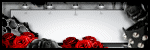
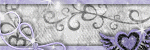

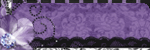
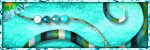
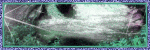




















0 comments:
Post a Comment